Here's my setup:
Ubuntu 14.04 LTS
CPython 2.7.11
IPython 4.0.1
R version 3.2.3 (2015-12-10)
I have no idea how well these steps would work with any variation in any of these versions. One thing I do know, using R 3.2.x is critical. I was previously using R 3.0.2, which turned out to be the difficulty. 3.0.2 continues to be the default download of R on Ubuntu, so a couple of extra steps are necessary to get 3.2.3 So, if you need to upgrade R:
- Open the 'Ubuntu Software Center'.
- Edit -> Software Sources.
- Click the 'Other Software' tab.
- Click the 'Add' button.
- Fill in 'deb http://cran.fhcrc.org/bin/linux/ubuntu trusty/'
- Click the '+ Add Source' button.
This will allow apt-get to properly upgrade R. You can then go to your terminal:
$sudo apt-get update $sudo apt-get upgrade $sudo apt-get install r-base r-base-dev
At this point you should have a proper version of R. Next we can start working on kernel dependencies. Also from the terminal, run:
$sudo apt-get install libzmq3-dev
We're almost done. From inside R (using either the terminal or an IDE like RStudio), run:
install.packages(c('rzmq','repr','IRkernel','IRdisplay'),
repos = c('http://irkernel.github.io/', getOption('repos')),
type = 'source')
IRkernel::installspec()
And there you go! Things should be up and running now, and you should have the option to create an R notebook:
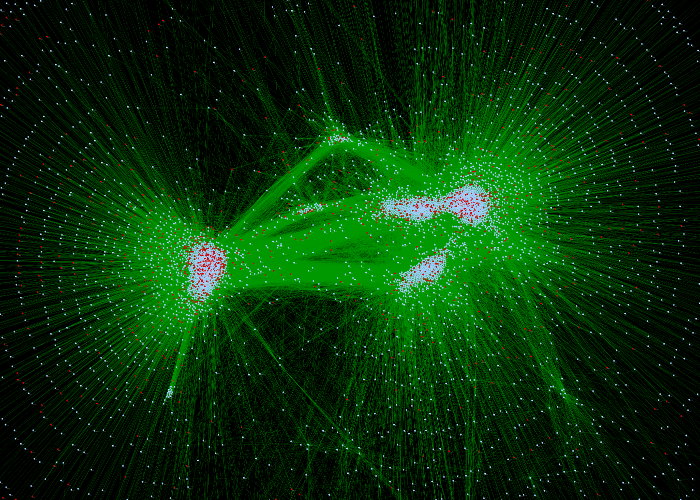

No comments:
Post a Comment